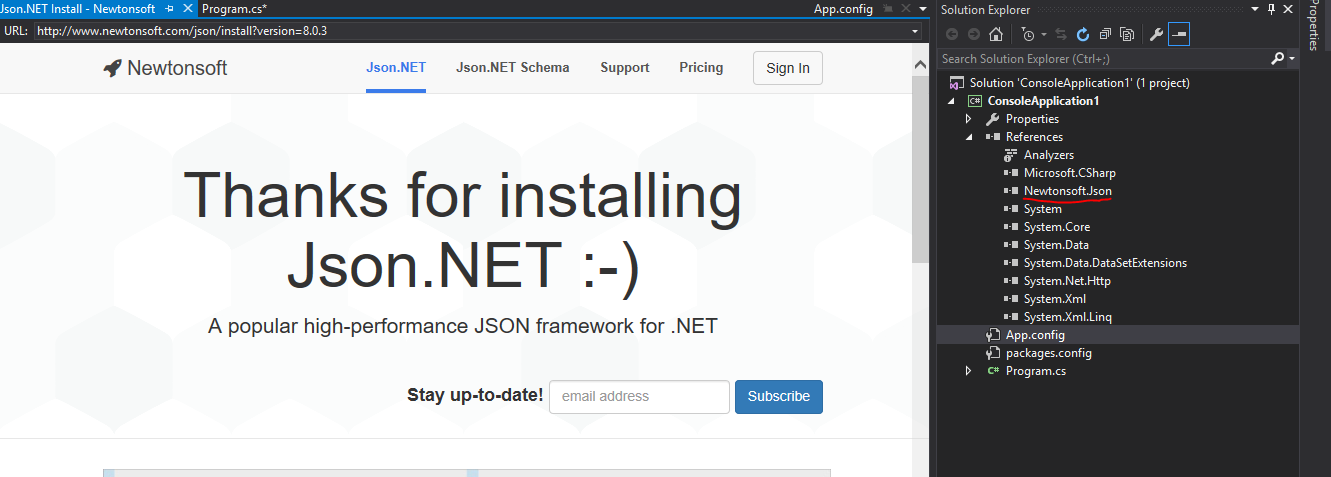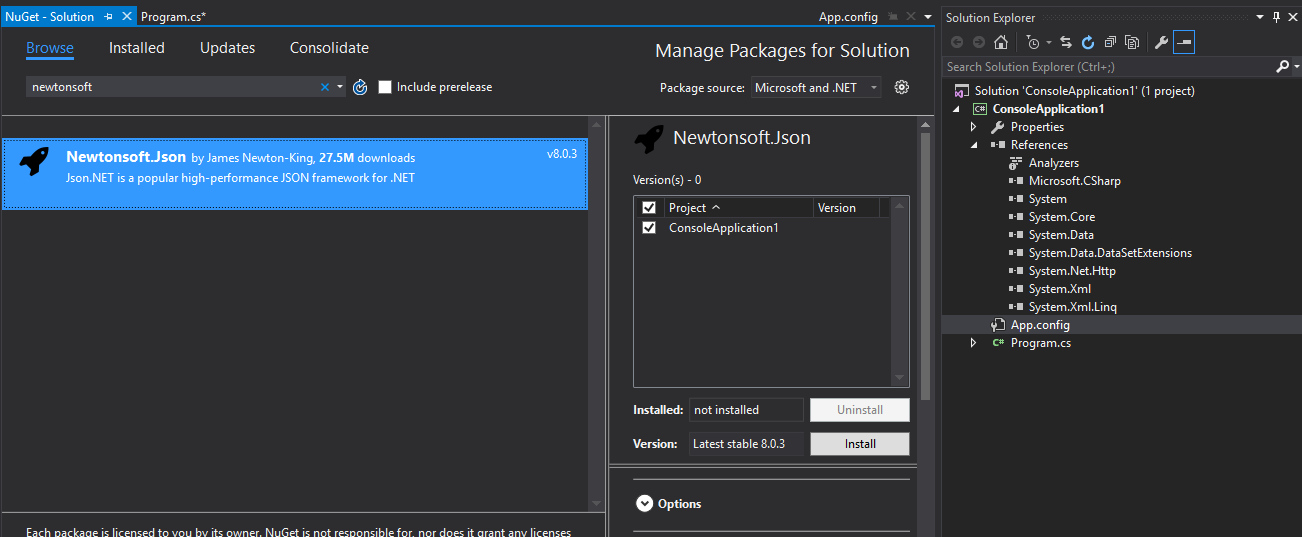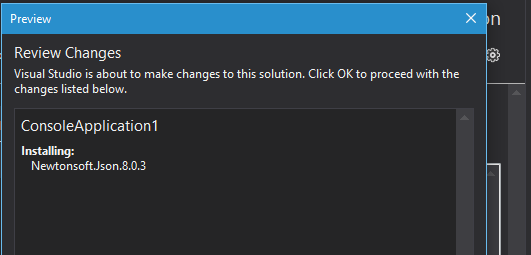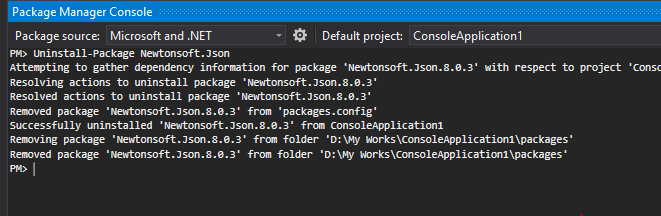What's Json.NET
What is JSON ?
JSON(Javascript Object Notation) is a lightweight data format and is one of the widely used data format to transfer data between a server and a client. In JSON the data is transferred in text format and normaly in the form of Key Value Pairs.
Sample JSON
{
"FirstName": "Amal",
"LastName": "Dev
}
So we developers most often stumble across scenarios where we need to map this attributes in JSON to domain entity. Mapping each attribute in the JSON to the properties of a class is tedious as well as a repetitive job. That's where frameworks such as Json.NET comes in handy, it helps you map the items using one single statment.
Json.NET
Json.NET is the most popular of them all and is widely used acros the world. Such is its performance and popularity that it became the defacto way of passing data in ASP.NET Web API. It started as a hobby project having very limited features and by 2006 it evolved into a great product with lot of features culminating with the release of the first version.
Another great advantage of using Json.NET is that it's a open sourced project and is free for commercial use too.
Features
Has a great serializer for converting .NET objects to JSON
High Performance
Creates indented JSON
Conversion from XML to JSON and vice versa
Supports frameworks from .Net 2.0 to 4.5, Silverlight, UWP
It's a free library and you can add to your project by either manually executing the command from the Package Manager Console window or by using the Package Manager in Visual Studio
Using Package Manager Console
Install-Package Newtonsoft.Json
Once the installation is completed, it will open a new tab with web page for Json.NET and under the References you can see that Json.NET is showing up now
Using Package Manager
Click on Tools -< NuGet Package Manager -> Manage Packages for the Solution
Search for newtonsoft in the Browse tab. Select Newtonsoft.Json from the search result, If you solution has got multiple projects, option is there to select the projects which needs Json.NET. Once you click the install button, a dialog will be shown with the summary.
To uninstall you can use the following command in console
Uninstall-Package Newtonsoft.Json
No Comments
Connecting Azure Blob Storage account using Managed Identity
Posted 12/9/2022Securing Azure KeyVault connections using Managed Identity
Posted 11/26/2022Manage application settings with Azure KeyVault
Posted 11/9/2022Adding Serilog to Azure Functions created using .NET 5
Posted 4/3/2021Learn how to split log data into different tables using Serilog in ASP.NET Core
Posted 4/23/2020