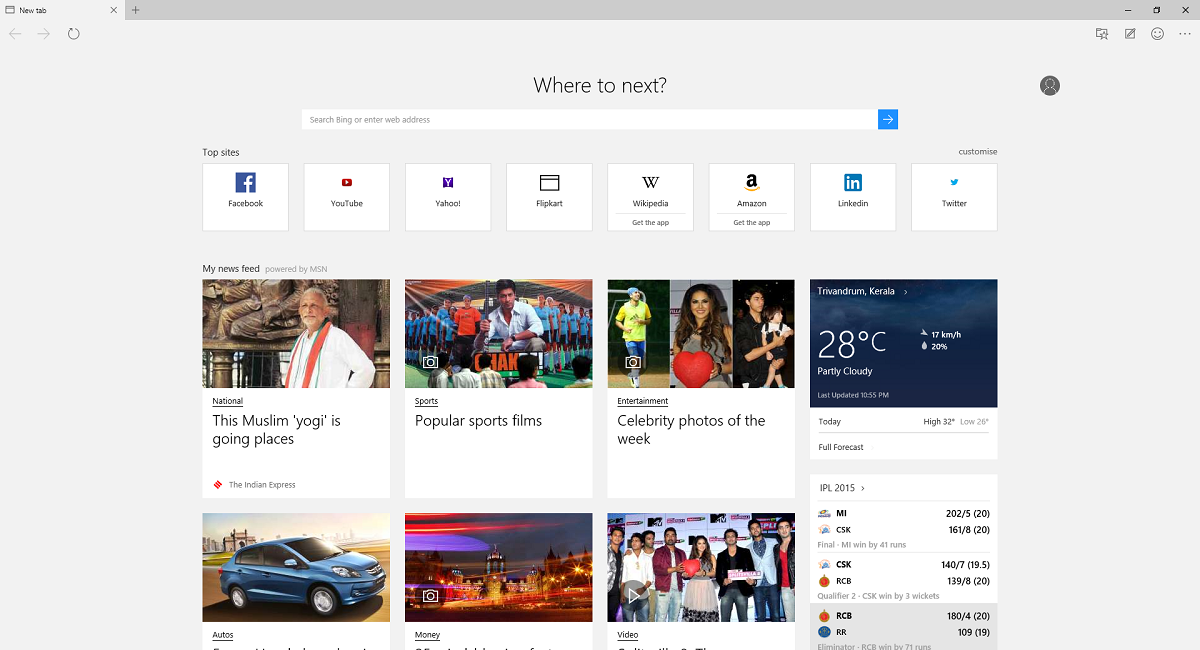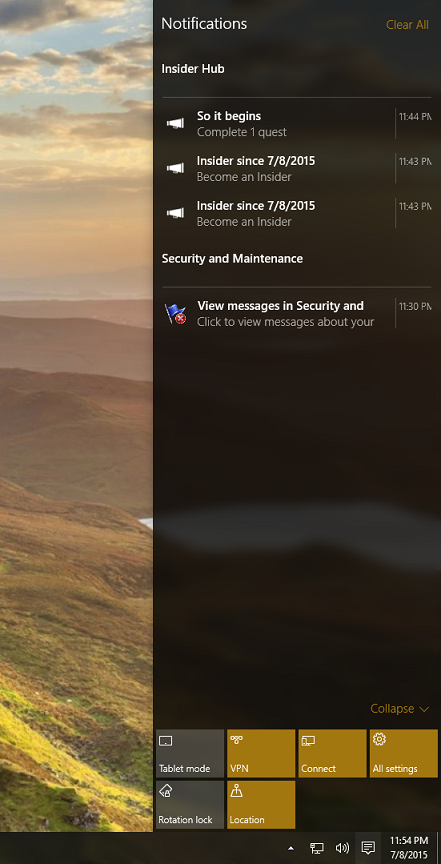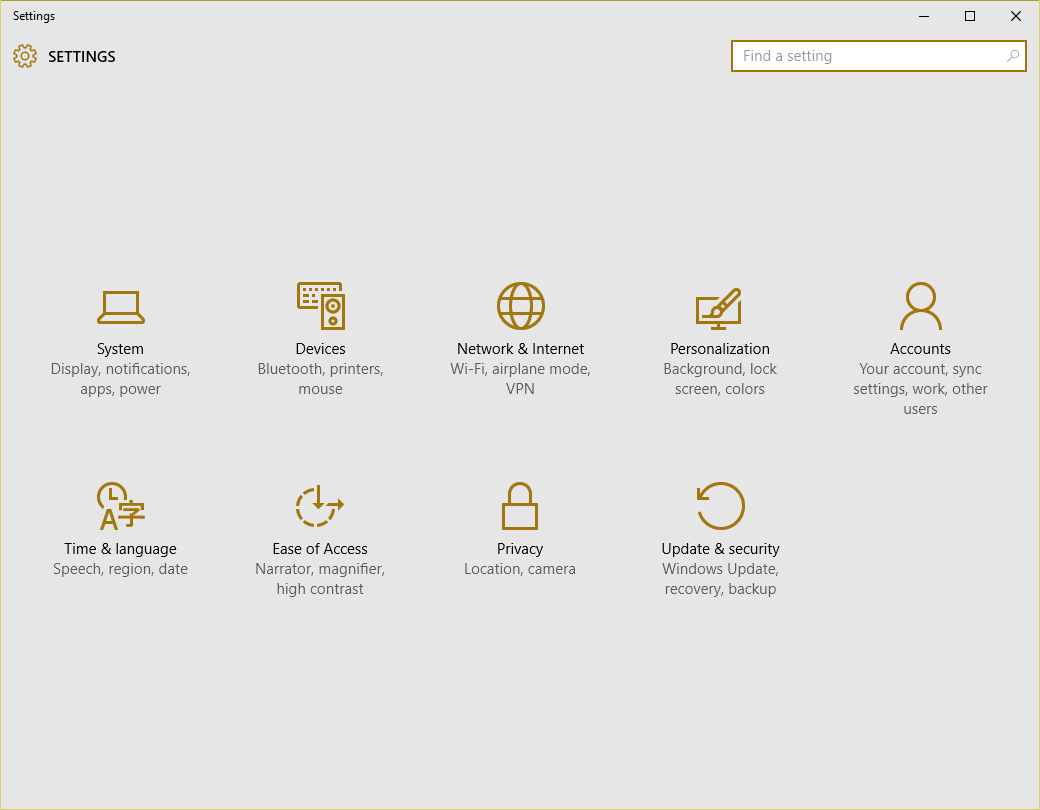D-20 : What's new in Windows 10
As you all know Windows 10 is going to be released worldwide on July 29 and through this series of posts, I will be posting about a number of features and changes coming to the new OS.
And the much talked about features are..
1. Start Menu makes a comeback !!!
This was one of the most requested features in the uservoice forums since the launch of Windows 8 and finally Microsoft has responded to the criticisms by bringing it back. They haven't gone back to experience that we had in Windows 7, but introduced a new user interface with the modern UI and managed to include both the apps and old program list in one place.
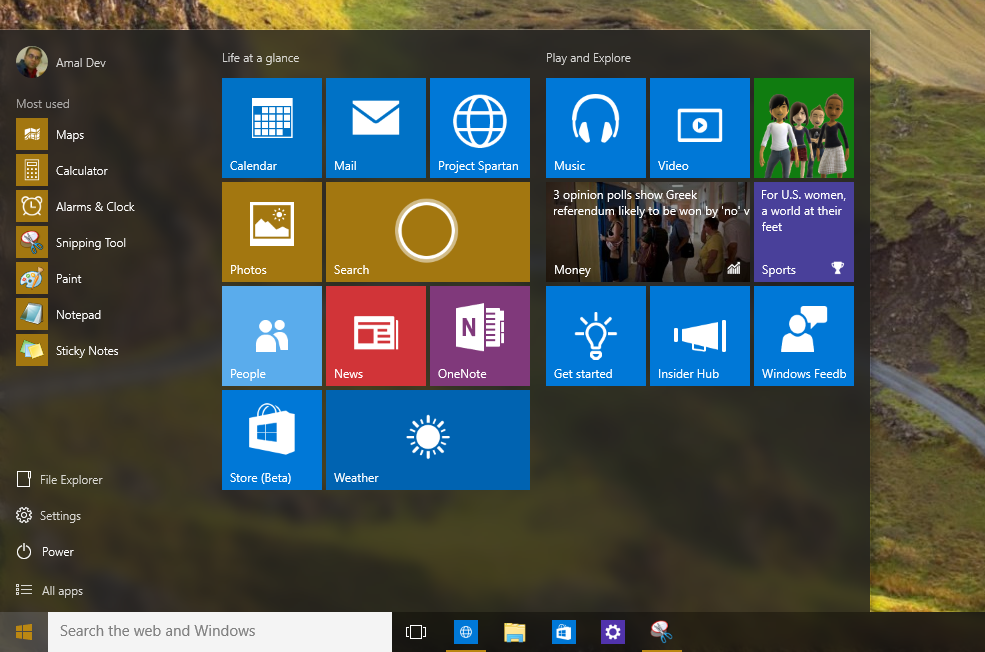
2. Say Hello to Cortana
Cortana is the name of the personal digital assistant from Microsoft which was first introuduced in Windows Phone makes a appearance in Windows 10. In Window 10, Cortana is plugged to Windows Search, which means you will be able to use Cortana to search your file system as well as in One Drive, to search for settings in the OS by speaking directly or by typing in the area provided in the task bar.
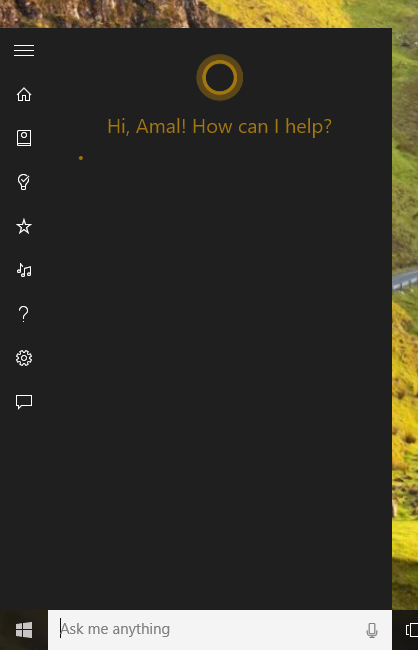
3. Good Bye Internet Explorer
Microsoft finally decided to part ways with Internet Explorer which was like an achilles heel to them in modern web era. Windows 10 introduces Edge, a new web browser built from the scratch for the modern web. Codenamed Project Spartan is already making making it's presence felt in varoius benchmarking tests and it comes with features like flat design, brand new rendering engine, Cortana integration and much more
4. Virtual Desktops
Yet another long requested fetaure is being introuduced introduced with Window 10, now the users will be able to create more than one desktop and can use the Alt + Tab combination to switch between them. Also users will be able to move applications from one desktop to another and if you have tend to have a lot of open windows at a time, this will help you finally avoid the taskbar cluttering.
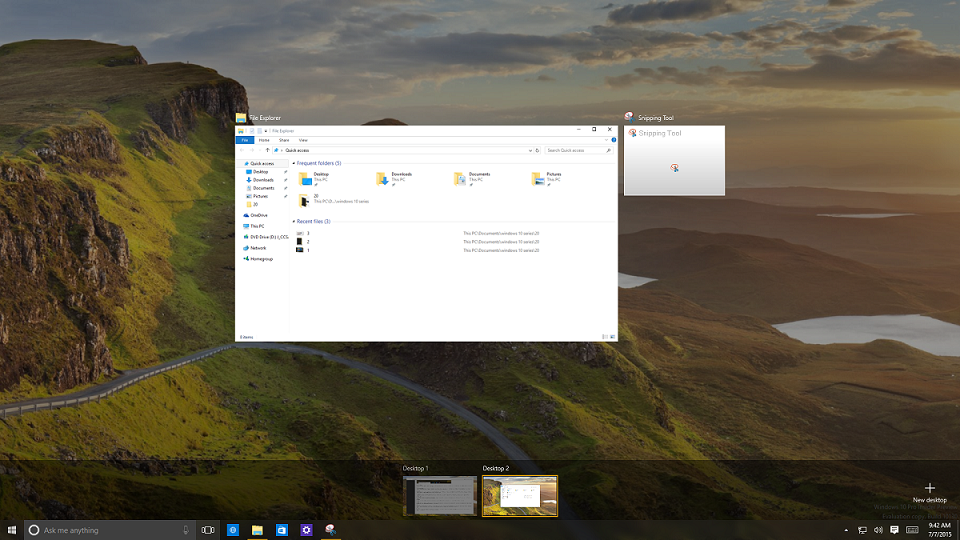
5. Univerasal Apps
The developers will now be able to use single code base for all the apps targeting desktop, tablet, phone and even IoT devices. And also Microsoft have revamped the built in apps like Calendar, Mail, Photos as Universal Apps with new design language and lot of features
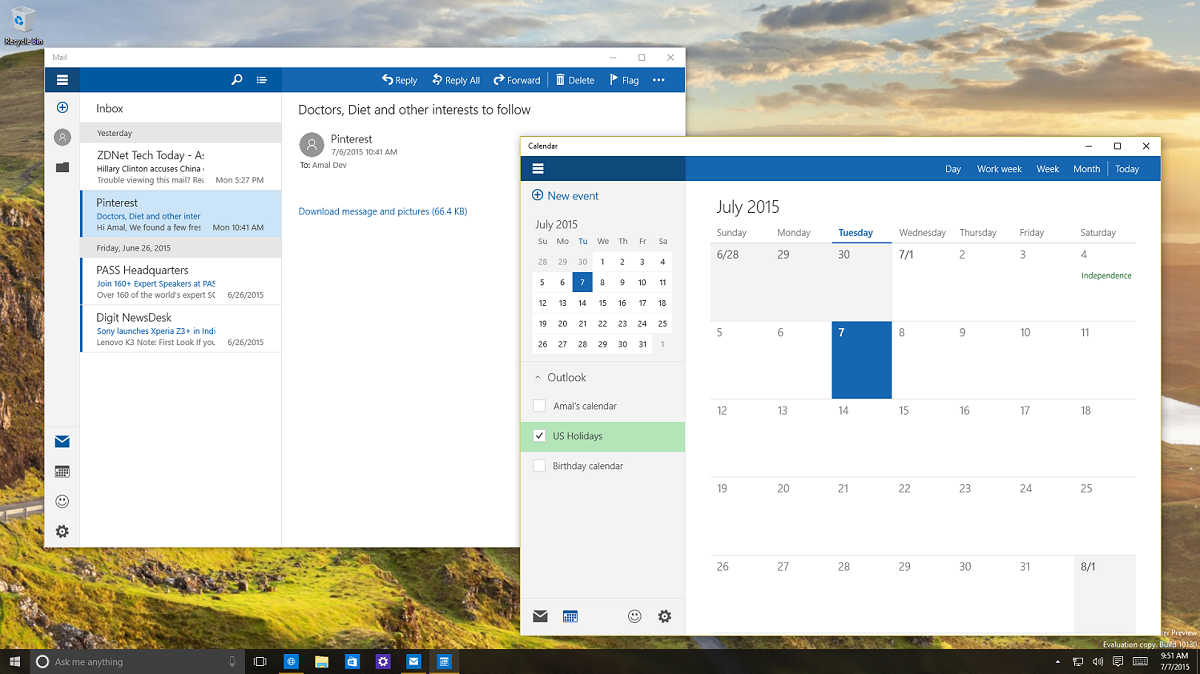
6. Notification Center
With Windows 10, the charms bar is now gone and is replaced with the all new notification center coined as Action Center which will show notification as well as will have quick access buttons for Wi-Fi, Display, Location etc. The user needs to click on the icon in the task bar to bring it up, there by avoiding the auto pop out feature with the Charms bar which was very annoying to many users.
7. Settings App
The Settings app will act as the central location for all the settings for the device and will be going to eventually replace the Control Panel. Again it's a universal app and will share the same look and feel and functionality across various devices.
8. Gaming
Windows 10 will come with a built in app for XBOX that let's you access your activity field, friends list and messages. The app also helps you to record your game play for any Windows App. Windows 10 will allow users to stream their games to PC as well, the game will be running on the console and video will be played in your monitor or TV which will streamed using your Wi-Fi network
9. Continuum
This will a unique feature in Windows 10 which will help you to switch back and forth between Touchscreen, mouse and keyboard seemlessly. Windows 10 has got two modes for convertibles, tablet and desktop and based on the devices attached it will turn on the appropriate mode. For example, in the case of Surface tablet, if a keyboard is docked to the device then the mode will be desktop and if we undocks it then it will be reverted to tablet mode which works very well with touch input.
10. It's Free
Yeah, you heard it right. Microsoft is giving away Windows 10 for free for all the people having a valid Windows 7/8 liceneses. Right now there are lot of confusion about the upgrade path and who all gets it, but those who are having a valid license will get it free for the first year. That menas if you are doing the upgrade a year after Windows 10 launch, you will need to pay for the licenese
I will be following up on this coming days and expect more about Windows till the launch day !!!!
No Comments
Connecting Azure Blob Storage account using Managed Identity
Posted 12/9/2022Securing Azure KeyVault connections using Managed Identity
Posted 11/26/2022Manage application settings with Azure KeyVault
Posted 11/9/2022Adding Serilog to Azure Functions created using .NET 5
Posted 4/3/2021Learn how to split log data into different tables using Serilog in ASP.NET Core
Posted 4/23/2020