D-08 : People App got a makeover
The People App in Windows 10 got a significant makeover from Windows 8, apart from being a Universal App, all the tight integration with Facebook and Twitter is now gone. Although you will be able the achieve the same effect by configuring the connected apps to show the feeds in the app. Since there was a tight integration in Windows 8 the changes made by third parties in their API was bringing down the app and Microsoft does the right thing by uncoupling it.
Unlike the Calendar and Mail app, the design consistency is lacking in this app. The e hamburger icon is missing, the search bar and title is different as well as the layout of the app. Like the other apps it has got two section, the left side section show the list of contacts and the right section shows the details of the selected contact in the left section
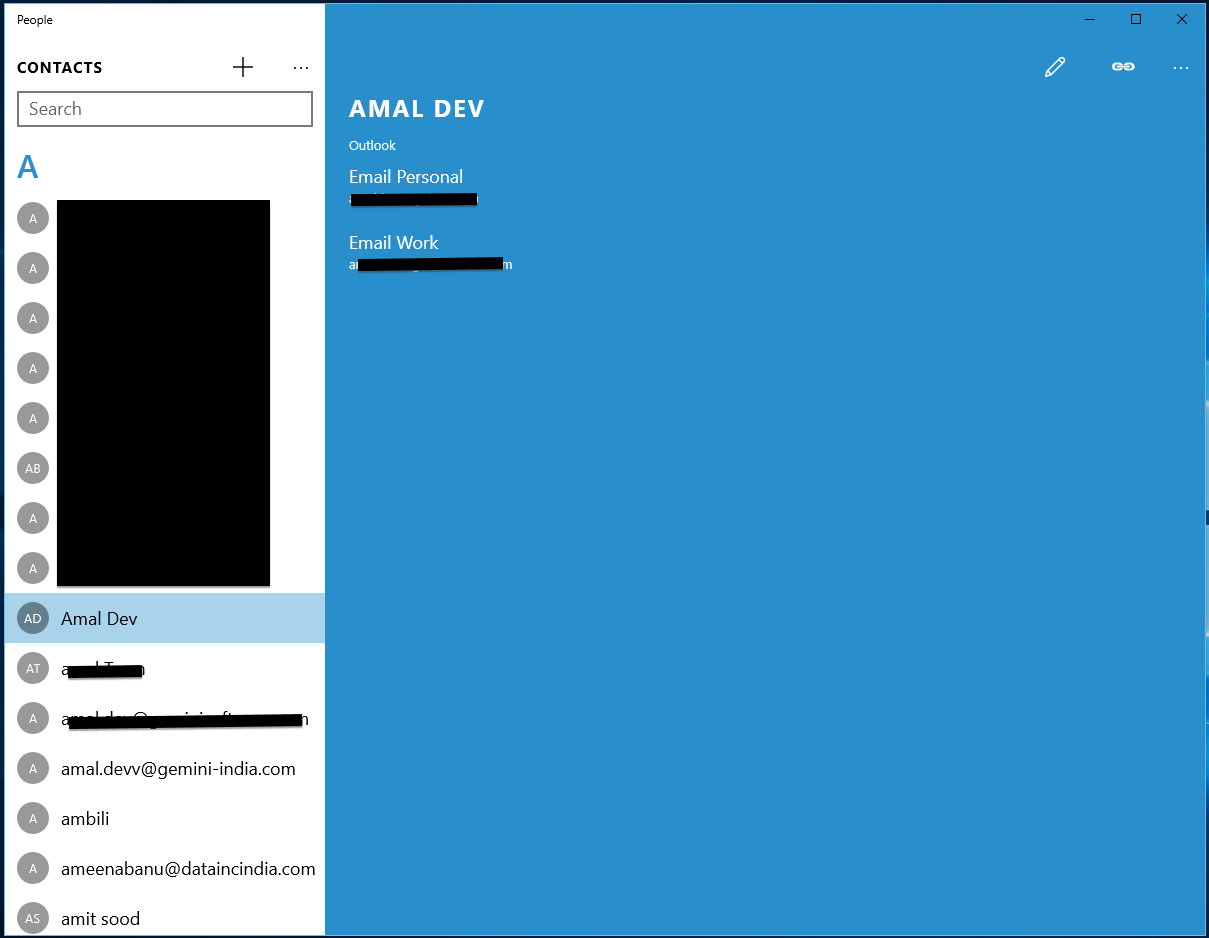
Also the contact list has the jumplist feature built in to the app. You can activate it by clicking on the alphabet and from there you can easily navigate to any contact selecting with the alphabet you tap. Also you can use the search bar to search a particular contact.
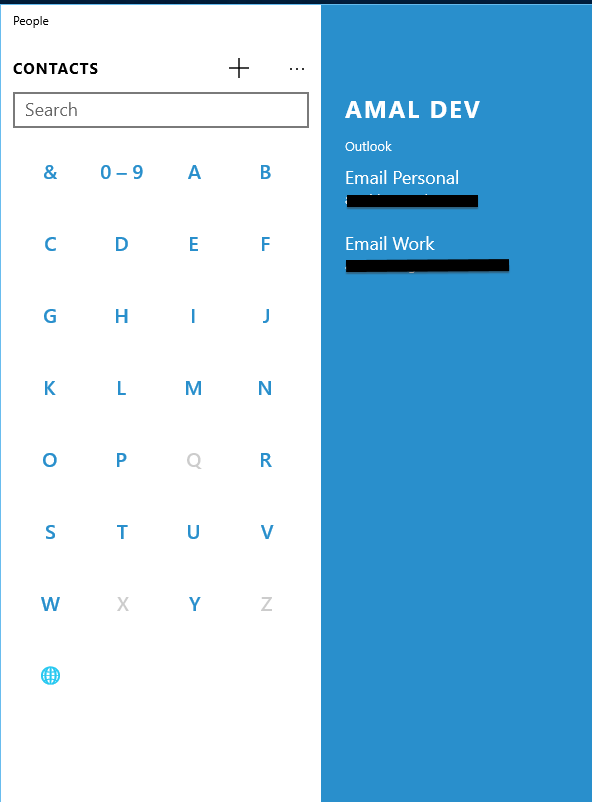
To edit a contact just click on the pen icon in the right section which will bring up the edit page prepopulated with the current details. In this page you will have the options to add a photo, add more details such as email, phone, work address etc.
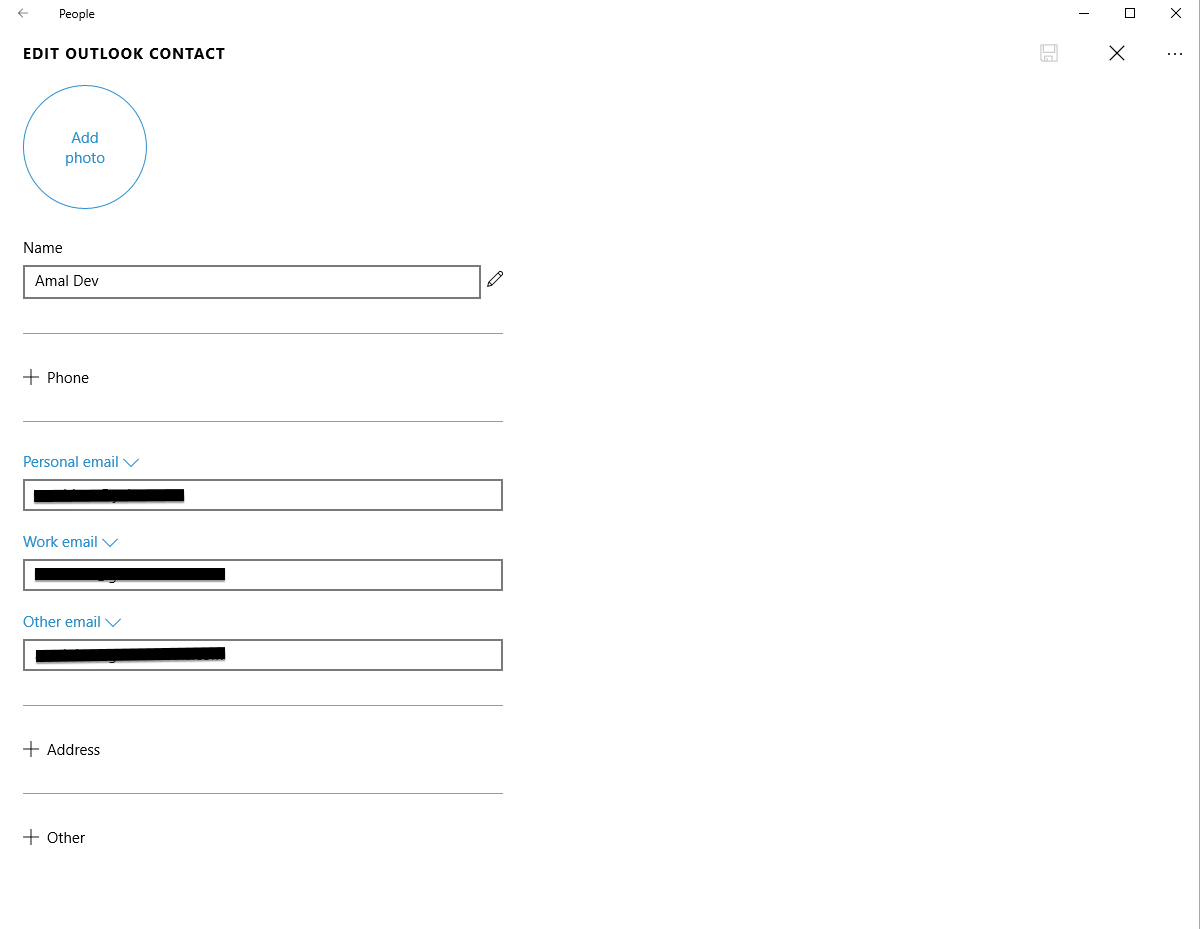
Clicking on the plus sign in the left section will bring up the page to add a new contact to the list. But before adding the contact, you must determine the account which will be holding this contact info. Like the mail and calendar app, you will have the option to configure accounts such as Outlook, Gmail etc and if there are multiple accounts configure in your device, you needs to choose one from the dialog. After that a page similar to what we have seen while editing will be shown where you enter the information.
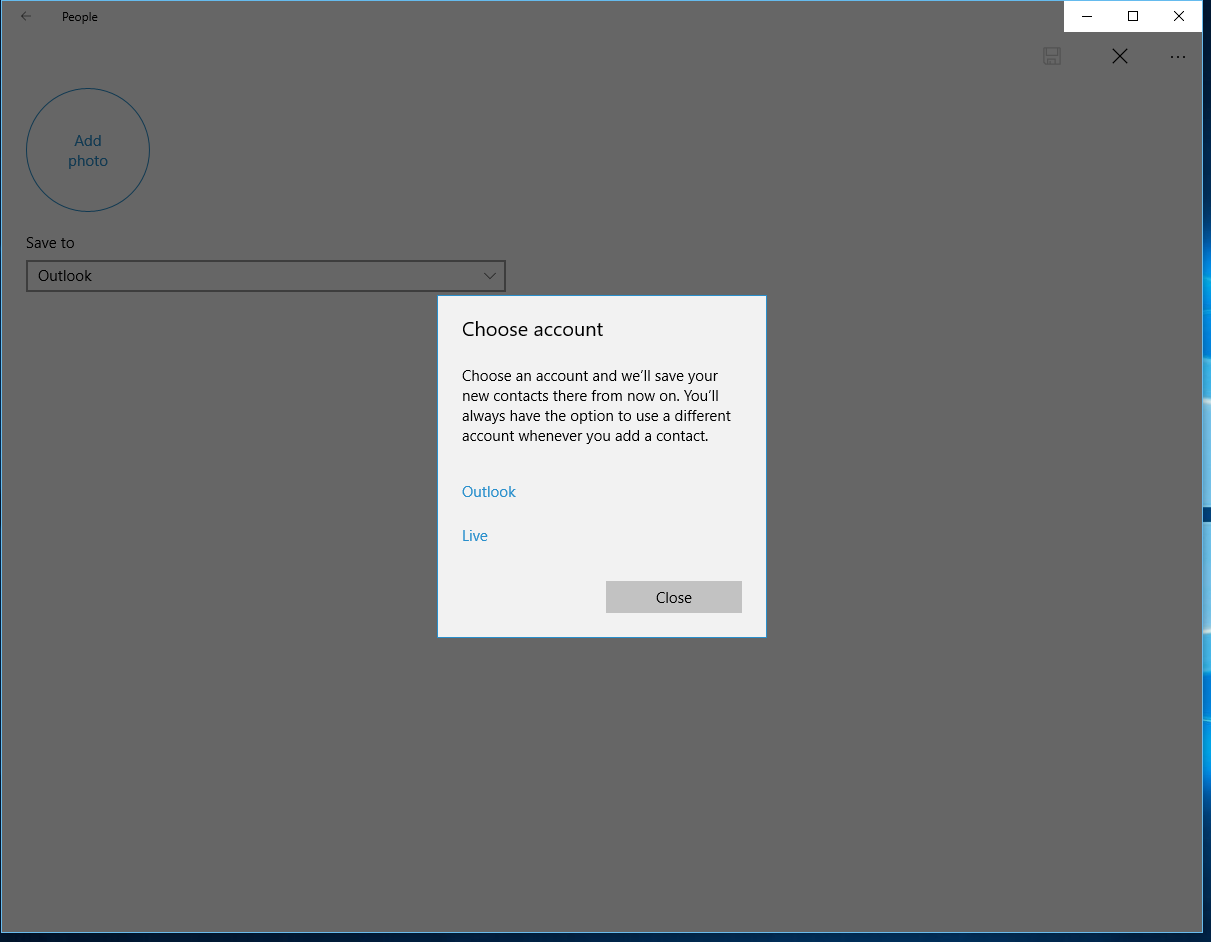
Another option we have in People app is to merge multiple accounts. Majority of us will be having multiple email accounts with same contacts, so when we import all those contacts to the mail app these entries will be duplicated. The people app has this linking option which will help you to merge the similar accounts. The link option is sitting next to the pen icon in the right section and clicking on it will bring up a page like the one given below. If the mail app will show already linked accounts for that contact and if you want to add more, then click on the Choose to contact a link button. There the people app will automatically list the entries which matches the details like name or email as well as the user will have the option to manually select entries too. Once you are done with the selection, the user can click on the link button to merge the entries
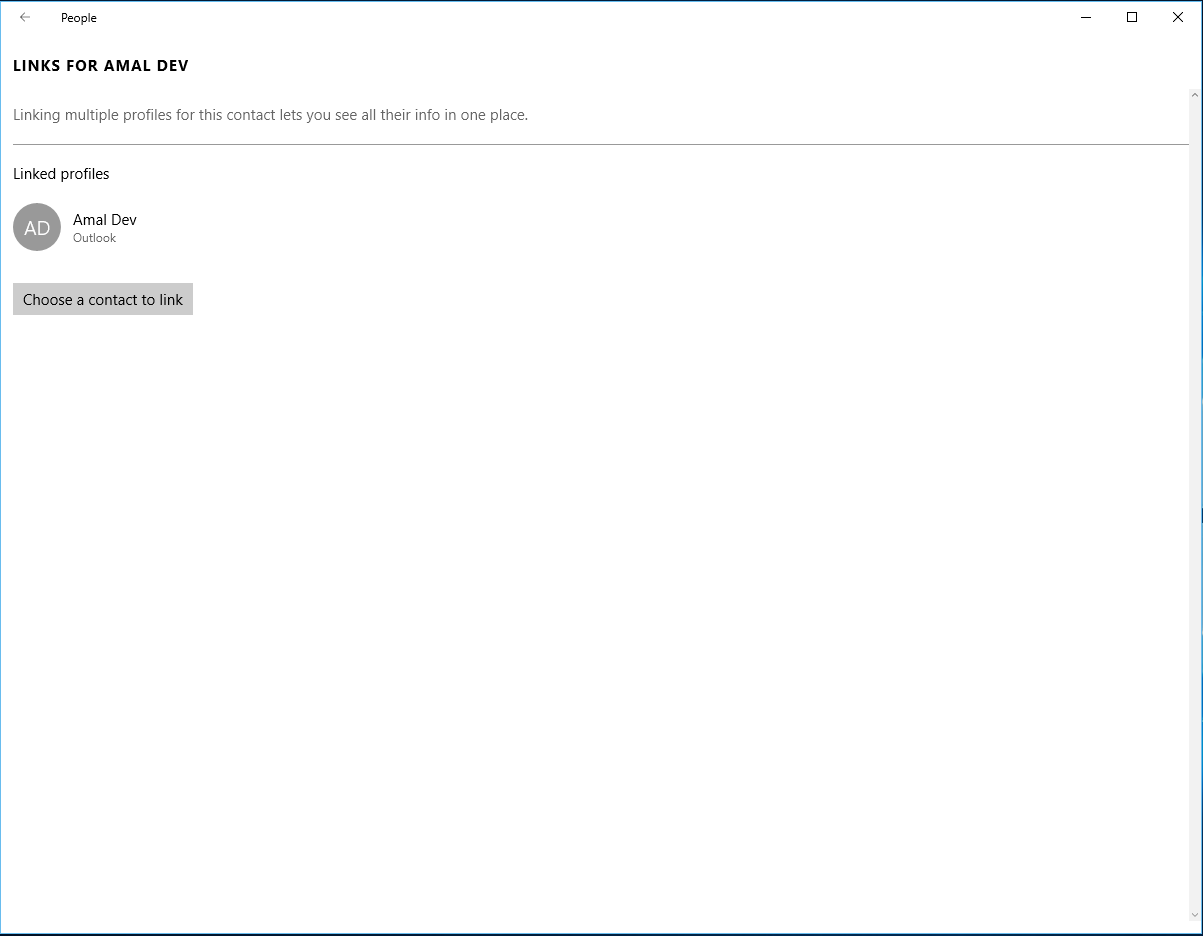
Clicking on the three dots in the left section will take you the settings page where you can configure new accounts, manage already added accounts as well as options to set how you want to display the names in the list, how sorting needs to be done etc.
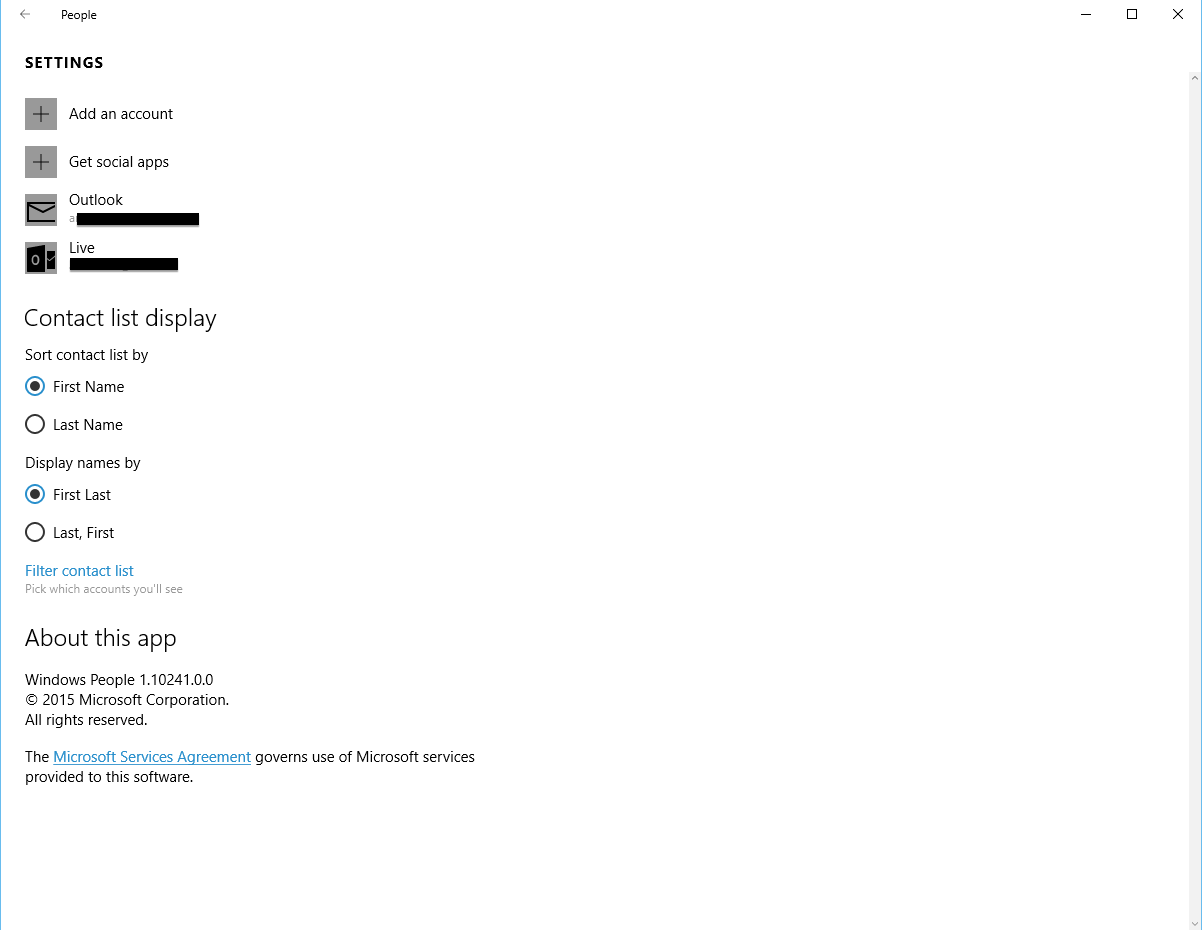
No Comments
Connecting Azure Blob Storage account using Managed Identity
Posted 12/9/2022Securing Azure KeyVault connections using Managed Identity
Posted 11/26/2022Manage application settings with Azure KeyVault
Posted 11/9/2022Adding Serilog to Azure Functions created using .NET 5
Posted 4/3/2021Learn how to split log data into different tables using Serilog in ASP.NET Core
Posted 4/23/2020