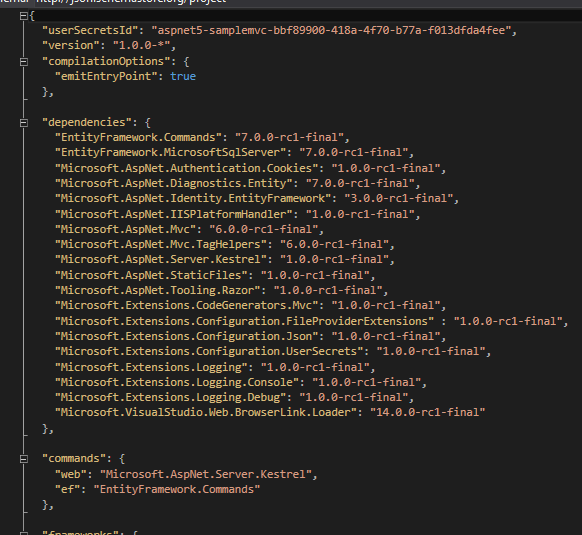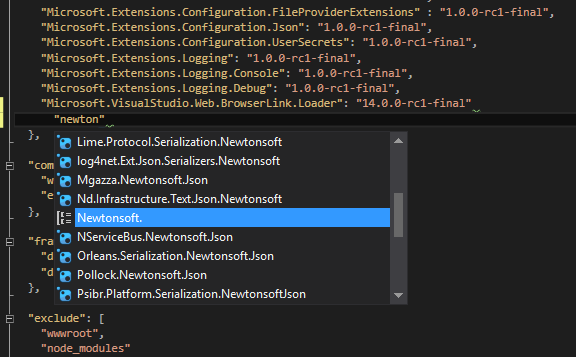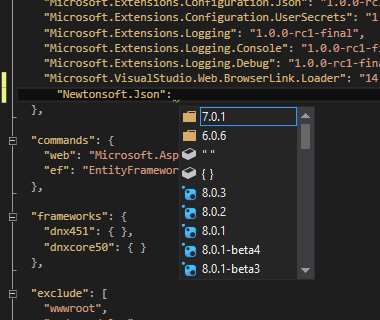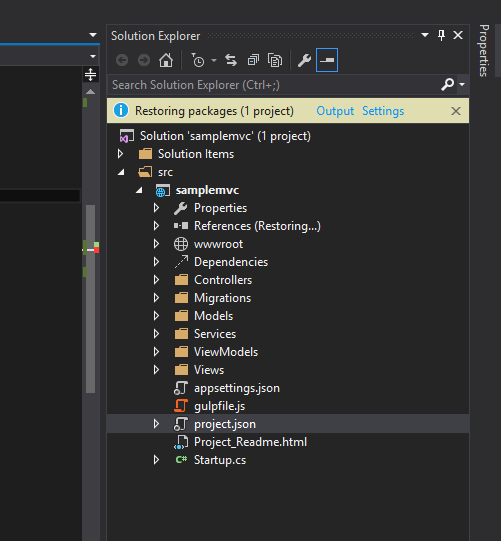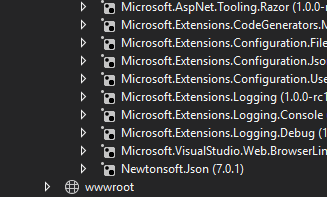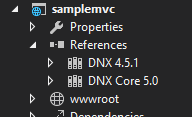ASP.MVC 6 Features - Managing Dependencies
In MVC 6, Microsoft has completely revamped the logic for for adding and managing dependencies in the application. They have now introduced a file called Project.json for organizing dependencies. This new file is not only used for managing dependencies but also for other options such as compilation settings, managing runtime frameworks, adding postbuild/prebuild scripts etc.
As the name indicates the information is stored in JSON format as shown below
Intellisense is available inside the json file also which makes the task of adding new ones easier. It's not only limited to names but also for version numbers too. Here also note that the icon represents the type of the package that's going to added.
When you click save after adding the dependency in the json file, Visual Studio will automatically restore the package manager from available feed and will add it under the dependencies folder.
Whenever you adds a package using NuGet package Manager/Console, the entry gets added to the projects.json file
ASP.NET Core 1.0 support multiple framework, meaning you can deploy your application to different environments. By default it supports .NET 4.5.1 framework as well as .NET Core framework which is a subset of the main framework.
DNX4.5.1 is the code for the full framework or full CLR
DNX Core 5.6 is the code for .NET Core
Whenever you define multiple frameworks, compiler ensures that it runs on all the defined frameworks. One main advantage of supporting multiple frameworks is code resuability which means that with one single code base we target apps for Windows, Mac or Linux.
No Comments
Connecting Azure Blob Storage account using Managed Identity
Posted 12/9/2022Securing Azure KeyVault connections using Managed Identity
Posted 11/26/2022Manage application settings with Azure KeyVault
Posted 11/9/2022Adding Serilog to Azure Functions created using .NET 5
Posted 4/3/2021Learn how to split log data into different tables using Serilog in ASP.NET Core
Posted 4/23/2020